Physical Address
Surya Nagar
Jaipur, India
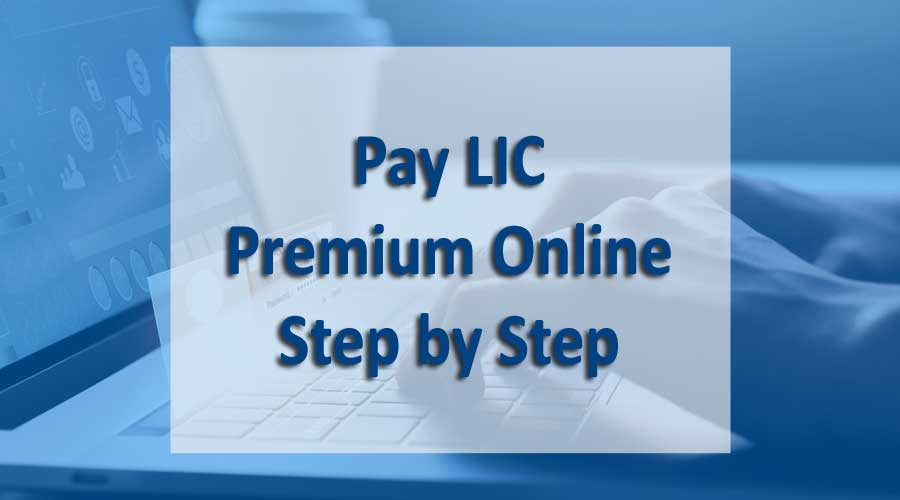
LIC premium amount was paid through Life Insurance Corporation of India (LIC) agent or by going to the nearest branch office. Now LIC of India has started online payment services for pay LIC monthly/Quarterly/Half Yearly/Annually premium. Learn how you can Pay LIC Premium Online using Net Banking, Debit/Credit Card, Wallet, UPI in easy steps.
This website tells you about the process of LIC premium online payment in detailed steps. Policyholders can pay their Life Insurance premiums online on LIC official website using Net Banking, Debit Cards, Credit Cards, E-Wallets etc. using their computers laptops or mobile phones. We hope that after going through this phase people can find it easy to pay online LIC premium without any hesitation. follow the below steps to make LIC online payment:
You can follow the below mentioned steps:
On the left side you will find “Online Services” menu, under that click on the link “Pay Premium Online” or click here to open LIC e-service page directly.
After clicking on the link it will open page with below two options “Pay Direct (Without login)” and “Through Customer Portal“.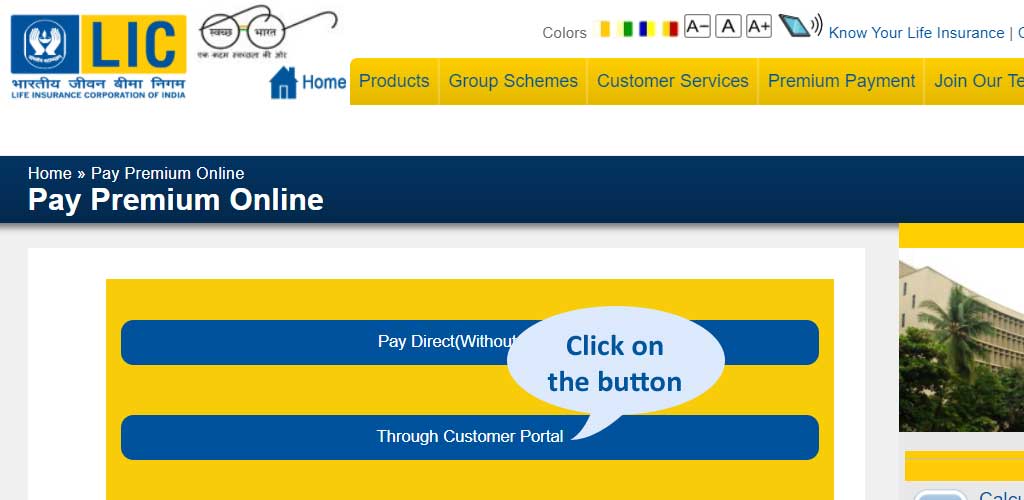
Click on “Through Customer Portal” button to login as a registered user, it will redirect to LIC eService login page
Now, you need to enter your LIC Portal login credentials as bellow. If you don’t have an Account, you can create a new account by clicking “Sign up” link
Enter Mobile Number or Email as a user ID.
Enter your LIC Login Password.
Select your Date of Birth from the Calendar.
Click on “Sign in” button. 
Once you login in, you will see dashboard page as below image and you can see your policy details.
If you already added/enrolled your or spouse/child policy(s) then click on Online Payments Else you need to add your/Spouse/Child policy to retrieve policy details first for pay premium as which LIC policy premium you want to pay. See how to add new policy
There will be allow you select one of them as shown in the below image.
Renewal Premium/Revival
Loan Repayment
Advance Premium Payment
Loan Interest Payment
Select the LIC policy which you want to pay premium and click on the “Check & Pay” button. Once click on “Check & Pay” button you will be redirect to payment gateway site where you be making the payment
Now you have different types of options for LIC Premium Payment such as debit card, credit card, net banking, wallet, UPI etc. click on the one option which you want to Pay LIC Premium Online.
Customer has to pay service tax and convenience fees to the LIC of India for the processing the payment.
LIC online premium can be paid directly without login on LIC of India e-Service portal in below few steps
To make LIC premium online payment through Paytm, you need to follow below mention steps to make your LIC of India online payment via Paytm:

To make LIC of India online payment via PhonePe App, you need to follow below steps to make your LIC of India online payment through PhonePe and see the below image for the batter help:

To make LIC Premium payment through ‘BHIM UPI App’ is done through the website of LIC of India, go through the above mention step for pay lic premium payment using UPI,